Integration WordPress WooCommerce
Sending notifications to customers about new orders and order status changes in Whatsapp, Telegram and SMS by phone number.
Mass mailings to the WooCommerce customer base.
Mass mailings to the WooCommerce customer base.

Installation
Installation from within WordPress:
-Visit Plugins > Add New
- Search for “JetAPI”
- Install and activate the JetAPI Integration for WooCommerce plugin
- Search for “JetAPI”
- Install and activate the JetAPI Integration for WooCommerce plugin
Manual installation:
- Download the plugin at the link
- Open the WordPress admin panel of your website and go to Plugins > Add New Plugin > Upload Plugin
- Select the plugin file, install and activate it
- Open the WordPress admin panel of your website and go to Plugins > Add New Plugin > Upload Plugin
- Select the plugin file, install and activate it
Setup Jetapi account
Wait for the QR to appear and scan it with WhatsApp or WhatsApp Business.
- For iPhoneGo to WhatsApp Settings > Linked Devices > Link a Device.
- For AndroidTap ⋮ > Linked devices > Link a device
If necessary, authorize the Telegram Personal and/or Telegram Bot in the Telegram menu.
Go to Settings > API/Access and copy the Bearer Token (click on it to copy to clipboard)
Setup Jetapi plugin
Go back to the admin panel of your WordPress WooCommerce store and go to JetAPI plugin settings JetAPI > Settings.
Paste the Jetapi Bearer Token copied from your Jetapi account.
Paste the Jetapi Bearer Token copied from your Jetapi account.
Then you can set up a cascade (if you have several channels authorized, we can automatically send the message to another channel in case of non-delivery. For example, if the recipient doesn’t have WhatsApp account, then we will try to deliver to Telegram, and if he/she doesn’t have it either, we will send an SMS)
You can set the Cascade send order simply by drag and drop channels.
Then you can select active channels for sending notifications to customers - WhatsApp, Telegram Personal and SMS. Be careful, sending SMS is not included in the subscription and is paid separately from the balance, the price of the message depends on its length, country and recipient's operator.
We recommend keep default setting of cascade:
WhatsApp > Telegram > SMS cascade.
Then you can select active channels for sending notifications to customers - WhatsApp, Telegram Personal and SMS. Be careful, sending SMS is not included in the subscription and is paid separately from the balance, the price of the message depends on its length, country and recipient's operator.
We recommend keep default setting of cascade:
WhatsApp > Telegram > SMS cascade.
If you check JetAPI Channels box, channel and cascade settings in the plugin will be ignored, the system will use channel settings from Jetapi account.
Finally, select the triggers for sending notifications to customers and click Save Changes.
Finally, select the triggers for sending notifications to customers and click Save Changes.
Great! The plugin is up and running.
You can use mass marketing personalized mailings to your WooCommerce customer base in the "Bulk messaging" menu.
Message delivery status and history can be found in the "Message History" section.
Message delivery status and history can be found in the "Message History" section.

